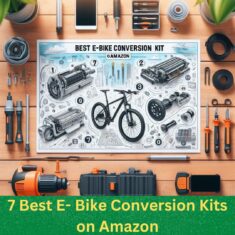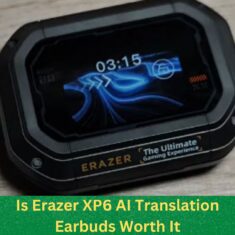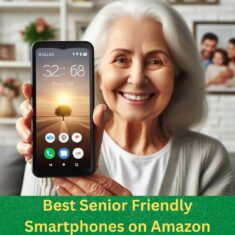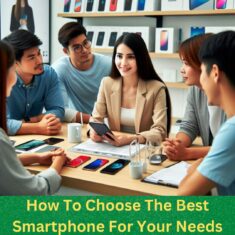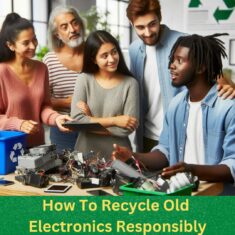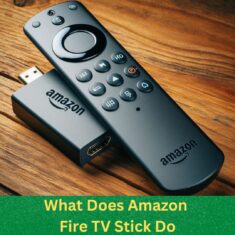Electronics Products Selection Center
Best Products You Want to get today

Who We Are
Thomas is the founder and chief editor at Hot Electronics Products.
The aim of this site is to offer the best and most popular electronics products we found in the market.
We like other people to benefit from these products and would love to share our findings with all of you
Feel free to come back here often and choose the one you love to have.