Choosing a smartphone can feel overwhelming with so many models, brands, and features to compare.
My first time shopping for a new phone, I was lost in a swirl of specs and didn’t know what really mattered for my daily use.
Picking a phone that fits your lifestyle, budget, and personal preferences doesn’t need to be confusing.
With a practical process, you can find a device that suits your priorities, is reliable, and offers good value.
People buy smartphones for different reasons.
You might want a great camera for photography, long battery life for busy days, or a clean software experience.
My goal is to help you find a device that’s comfortable, easy to use, and lasts you for years.
I’ve broken down the steps and features to look for so you can make a confident choice without stress.
This guide explains how to identify your must-haves, compares common features, and offers relatable advice to match you with a phone that fits your everyday life.
Use these tips so you don’t fall for hype, and invest in a smartphone that keeps you happy long after your purchase.

Figure Out What Matters Most to You
My approach starts with thinking about how I use my phone day to day.
Everyone’s needs are unique. A student might look for value and reliable video calling, while a photography fan might want the best camera available.
Knowing your priorities will simplify your search and help you avoid paying for flashy features you never use.
Questions To Help Narrow Your Focus
- What do I mostly use my current phone for? (Texting, photos, gaming, streaming, work?)
- Do I prefer a large screen or a device that fits easily in one hand?
- Which features annoyed me about my last phone? (Poor battery, slowdowns, bad camera?)
- What is my maximum budget?
- Is a longlasting phone or ecofriendliness important to me?
Examples of Personal Priorities
- A sharp, bright screen to watch videos comfortably.
- Fast charging and durable battery life for busy days on the go.
- Plenty of storage for photos, music, and apps.
- Regular software updates and good security.
- A phone camera that handles low light and action shots.
Listing your must-haves before shopping will help you stay focused and avoid unneeded extras.
Sometimes, revisiting your list midway can shed light on what’s truly important versus what sounds appealing in advertisements.
Set Your Practical Budget
Deciding how much to spend is super important. Some of my friends have been lured into buying the latest flagship only to realize they didn’t use half the fancy features.
There are great smartphones for every price range; knowing your maximum budget saves time and reduces pressure to overspend.
Budget Ranges (and What You Usually Get)
- Entry Level (Below $300): Basic smartphones with smooth performance for calling, messaging, and browsing. Expect fewer premium materials and cameras focused on simple shots.
- MidRange ($300–$600): Phones in this range strike a good balance. You’ll often get faster processors, sharper screens, bigger batteries, and cameras that produce great social media photos.
- Premium/Flagship ($600+): Highend features like top tier cameras, beautiful displays, fast charging, great design, and regular software support.
I recommend buying a phone that fits your needs and feels comfortable for your longterm spending habits.
Keep a little extra for cases or accessories if that’s important to you.
If you keep your phones for several years, investing a bit more upfront may save you money in the long run since your device will stay usable longer.
Choose Between iOS and Android
The operating system (OS) shapes your whole phone experience. The two main systems are Apple’s iOS (used in iPhones) and Android (used by dozens of companies like Samsung, Google, and OnePlus).
I’ve found that most people stick with what they know, but both platforms have pros and cons worth thinking about if you’re open to switching.
Key Differences
- iOS (iPhone): Smooth user experience, regular updates, easy integration with other Apple products, and a strong app ecosystem. Fewer customization options.
- Android: More flexibility to personalize your device, a variety of hardware choices, integration with Google services, and usually more budget options. Software experience and update speed can vary by brand.
Consider These Scenarios
- If your friends and family use iPhones, features like iMessage and FaceTime might be helpful for you.
- If you’re already using Gmail, Google Drive, or other Google apps, Android phones work well with these out of the box.
- If you like changing your phone’s look and adding widgets and themes, Android is more flexible.
Pick the system that matches the apps you rely on, your daily habits, and any devices you already own.
Also consider your familiarity with app stores, cloud storage, and backup options since switching systems can sometimes mean adapting to new workflows.
Screen Size and Display Quality
The display is one of the first things I notice. An easy to read screen adds comfort for watching videos, reading, and scrolling photos.
With phone screens now ranging from just under six inches to well over six and a half, comfort and personal preference play a major role.
How I Decide on Screen Size
- Small (Under 6 inches): Easy to hold with one hand, slips into pockets easily.
- Medium (6–6.4 inches): Balanced for reading, video, and portability.
- Large (Over 6.5 inches): Great for watching shows and gaming, can feel bulky if you have smaller hands.
Other Display Qualities
- Resolution: Higher resolution (Full HD or higher) gives clearer text and images.
- Refresh Rate: 90Hz or 120Hz screens feel smoother for gaming or fast scrolling.
- Brightness: A bright screen helps if you use your phone outdoors a lot.
- OLED/AMOLED vs. LCD: OLED and AMOLED displays have deeper blacks, richer colors, and use less power when showing dark images.
Try holding different phones in a store to figure out which size feels best in your hand.
If that’s not possible, check for online videos demonstrating the display performance under sunlight, as glare and reflection can impact how usable a screen is outdoors.
Performance and Speed
I rely on my phone for quick searches, calls, watching videos, and light gaming.
For most people, a powerful chip is helpful if you multitask or play demanding games, but plenty of midrange phones feel fast thanks to good software optimization.
How Much Power Do You Really Need?
- If you browse, stream, and use basic apps, today’s midrange chips work very well.
- If you play 3D games, edit video, or want your phone to last four or five years, opt for a faster processor and more RAM (at least 6GB).
Tips for Smooth Performance
- Check independent reviews and see how devices hold up after a year or two.
- If possible, avoid very old models since they may receive fewer updates and slow down faster.
Remember, newer phones often come with improved power efficiency, so they run cool while still handling demanding tasks.
If you run multiple apps at once, look for devices with excellent RAM management for seamless multitasking.
Camera Quality for Your Needs
Smartphone cameras have improved a lot. The best choice depends on what kind of photos or videos you love to take.
Ask yourself: am I snapping quick selfies, taking detailed shots of food, or filming my travels?
Major Camera Features
- Main Sensor: More megapixels can help, but lens quality and software are just as important.
- Night Mode: Night or low light features make evening photos usable.
- Ultrawide and Telephoto: Ultrawide is great for landscapes or group shots. Telephoto lets you zoom in without losing quality.
- Video Capabilities: If you record a lot, look for 4K or 60fps support and reliable stabilization.
RealWorld Examples
- If you want camera simplicity, iPhones and Samsung Galaxys are good picks because of their auto modes.
- If you love experimenting, Androids often have Pro modes for advanced tweaks.
- For casual photos, most midrange phones now produce socialmediaready shots in most conditions.
For serious photography, look up photo samples and reviews to check real life results.
Community photo sharing platforms and YouTube camera comparisons can offer great insights into how each phone performs in daily situations.
Battery Life and Charging
There’s nothing more annoying than running out of battery when you need your phone most.
My routine includes long days away from a charger, so I always check battery size and charging features.
Battery Features I Test
- Battery Capacity: Around 4000mAh or higher usually lasts all day for most users.
- Fast Charging: Fast charging fills up your battery quickly if you’re in a rush. Some phones charge to 50% in half an hour or less.
- Wireless Charging: Handy for desks or nightstands, great if you like cutting cords.
My Habits and Battery Use
- If you work from home or always keep a charger handy, battery life may not matter as much.
- If you travel, are often out all day, or play lots of games, look for phones praised for battery endurance.
Reading reviews helps spot which phones keep their charge under real life conditions.
Battery saving modes and power management can also affect how long your phone lasts per charge.
Storage and Memory
Running out of space for photos and apps can be really frustrating.
I take a pretty good number of photos and install lots of apps, so plenty of storage keeps me from having to delete things all the time.
How Much Storage Do You Need?
- 64GB is okay for light users who mostly use cloud storage.
- 128GB is a safe choice if you want lots of apps, offline music, or photos.
- 256GB or more is helpful for heavy users, photographers, or anyone recording long videos.
Expandable Storage
- Some Android phones include a microSD slot, which lets you add more space with a memory card.
- iPhones and some newer Android models don’t offer this, so pick a storage size you won’t outgrow quickly.
Some phones offer free or discounted cloud storage with purchase. If you back up a lot of photos, this can keep your content safe and free up local space.
Build Quality and Design
While performance and features matter most, I notice that I’m happier with a phone that feels solid and looks good.
Build quality covers how tough your phone is and whether it will hold up over years of drops, bumps, and daily use.
Important Design Features
- Water and dust resistance (often marked IP67 or IP68) adds peace of mind for accidents.
- Materials like glass, metal, or sturdy plastic affect weight, texture, and durability.
- Color, finish, and camera bump might factor in if looks matter to you.
Pick a design that matches your style but keeps your phone safe from daily wear and tear.
Consider using a protective case and screen protector for extra peace of mind, especially if you tend to be rough on your gadget.
Software Updates and Security
A shiny new phone quickly loses its charm if it stops getting updates or becomes unsafe.
I’ve learned how important timely software updates are for security and new features.
Before I buy, I check how long the brand supports each phone with updates.
How Different Brands Handle Updates
- Apple offers updates for iPhones for several years, even on older models.
- Google Pixels also have strong support, often three years of system and security updates.
- Samsung and some other brands now offer three to four years of regular updates on premium models.
- Budget Androids may only get one or two years, something to keep in mind for longterm use.
A phone that keeps getting software support will feel faster and safer for longer.
Consider researching customer experiences with updates for the specific phone model to avoid frustration with slow or missing updates.
Extra Features and Nice to Haves
Sometimes it’s the little things that make daily use smoother or more fun.
I appreciate a phone with a headphone jack (even if they’re getting rare), loud clear speakers, or water resistance.
Here are some extra features you might want to check for:
- Fingerprint sensor or Face ID for quick unlocking.
- Stereo or highquality speakers for music and videos.
- Headphone jack if you use wired headphones.
- Dual SIM support for travel.
- 5G support for faster internet (if available in your area).
These may not be deal breakers but can tip the scales when comparing two similar phones.
As you compare, also decide which features are must haves and which are nice bonuses, so you get the best value for your money.
Try Phones Before You Buy (If You Can)
Whenever possible, I test out a phone in a store before committing.
Holding a device, scrolling through menus, and checking the camera helps me figure out what fits my comfort zone.
If buying online, I rely on detailed video reviews, unboxings, and comparison charts from trusted sources.
Tips for Testing
- Open the camera and snap a quick photo; how does it perform in the store lighting?
- Type a message to check keyboard comfort and screen responsiveness.
- Hold the phone to see if its shape feels good in your hand and pocket.
- Test the speakers and screen brightness if music or movies are important to you.
Some stores even offer demo models where you can check out gaming performance or try out app switching to get a real sense of speed.
Don’t hesitate to ask the staff questions about models you’re considering.
Frequently Asked Questions About Choosing a Phone
Do expensive phones really last longer?
More costly models tend to use better materials and get longer software support.
But a good midrange phone from a reputable brand can last several years if treated with care.
Is it worth buying last year’s model?
Older models often get big discounts after new releases.
As long as they’re still being updated, they offer strong value without missing out on critical features.
How can I spot a good deal?
- Compare prices from different retailers and check for seasonal sales.
- Watch out for bundled offers that include cases or extra chargers.
- Read reviews to make sure steep discounts aren’t tied to outdated software or hardware.
Should I worry about 5G?
Unless 5G is fully available in your area and you often use your phone for streaming or quick downloads, it’s not essential right now.
It’s a nice extra if you expect to keep your device for three or more years.
Your Smartphone Shopping Action Plan
- Make a short list of your top must have features.
- Decide your budget and stick to it when comparing options.
- Pick your preferred operating system or explore both if you’re open to change.
- Visit a store if you can to handle and test different devices for real life comfort.
- Use trusted reviews and resources to compare battery, camera, and update support.
- Take your time. Rushing often leads to regrets. If a phone feels right for you, that’s a good sign you’ve made a solid choice.
With so many great phones to pick from, finding the best smartphone for your needs is about knowing what matters for your life and focusing on what brings the most daily value.
I hope these tips help you shop with confidence and get a device that fits you perfectly.

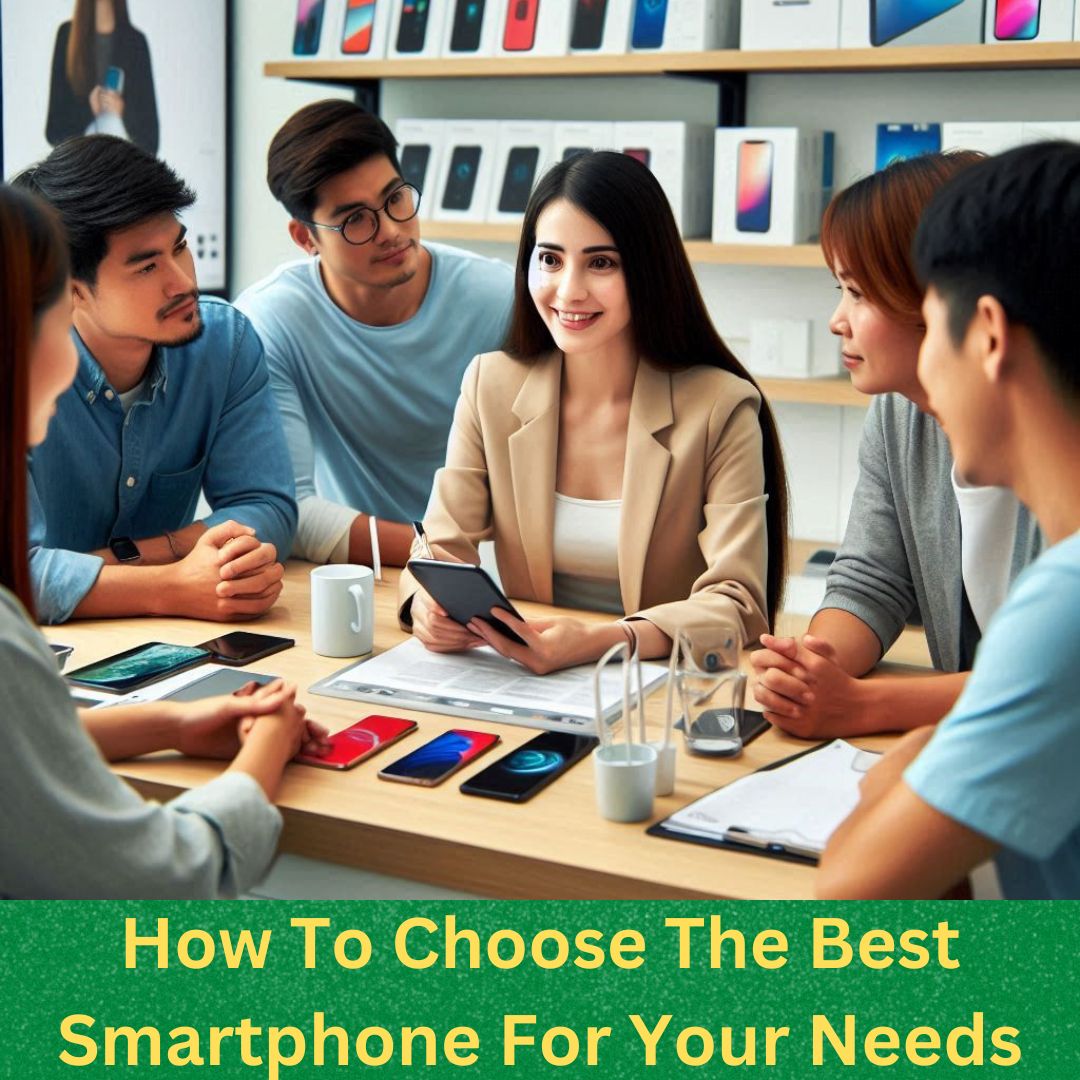

This was such a practical guide—really appreciated how you broke it down by lifestyle and habits instead of just throwing specs around. It’s easy to get overwhelmed with options, but your questions made me think differently about what I actually need from a phone. Curious—do you have any midrange models you personally recommend for someone who values battery life and a clean software experience?
Thank you for your thoughtful comment on our article.
There are a few midrange models that prioritizes battery life and offers a clean software experience that you can consider.
Google Pixel 9a has a 5,100mAh battery that delivering over 34 hours in standard test. It is a pure Android 15 smartphone with 7 years of updates.
Samsung Galaxy A56 comes with a 5,000mAh battery that offer 45W fast charging. It is equipped with One UI 7 based on Android 15, with 6 years of updated.
If you have specific preferences regarding screen size, camera capabilities, or other features, feel free to let me know, and I can provide more tailored recommendations!