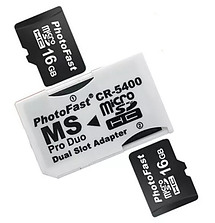Currently, there is an adapter in the market which accept 2 microSD cards for MS Pro Duo. This is mainly targeting Sony PSP gamers. The PSP will recognize the 2 cards as one combination.
The size of a Sony Memory Stick Pro Duo is 31mm x 20mm. It has enough space to cater for 2 microSD cards (the size for one microSD card is 15mm x 11mm).
However, the maximum capacity MS Pro Duo can accept is limited to 32GB. This is way too small in the present context, with some manufacturers producing 1TB microSD cards.
Other than this adapter, there isn’t any solution available in the market. Perhaps the demand is not there, therefore manufacturers do not see a need to spend time and resources to develop a solution for it.
The reason for the introduction of this MS Pro Duo adapter with 2 microSD card slots, is the popularity of SD/microSD card demand in the market. With bigger demand and easy availability, the price becomes much lower than Memory Stick.
How To Combine SD Cards?
In the video below, we will show you how to combine 2 microSD cards into one, by using an adapter with 2 microSD card slots. The demo will give you an idea, of how we increase the storage capacity of a Sony PSP Gaming Device.
Why You Would Want To Combine SD Cards?
A single SD Card may not be sufficient for your storage need, especially when its capacity is small like 32GB and you have a lot of high-quality video files.
Gamers would like to have as many games as possible to challenge their gaming skills. Therefore, they want to have a large storage space for their games.
You may have a lot of low-capacity SD cards which you wish to utilize and combine to have larger storage.
However, you need to compare the cost of purchasing the needed device, with getting a higher-capacity SD card. Generally, newer SD cards with higher capacity are much cheaper. The cost of producing a device/adapter to accept multiple SD cards is much more expensive and the demand is not huge.
Combining SD Cards Data To PC and Transfer To A New SD Card
With newer SD cards having larger storage capacity, you only need to carry one card instead of 2 or more.
Here are the steps you can follow:
- Insert the first SD card into the memory slot on your computer
- Copy the data on the SD card to a new file folder on your PC
- Remove the SD card from the slot and put in the 2nd SD card
- Copy the data on the 2nd card and paste the data inside the file folder which you have created before
- Repeat the same process if you have multiple SD cards data to combine
- Insert your new SD Card with a larger capacity
- Transfer all the data in the file folder on the computer to the SD card
- Now all your data on multiple SD cards are combined into one single SD card
Final Thought
If you are interested to look at the MS Pro Duo Adapter which we mentioned in this article, click the below button to view the detail at Amazon Online Store.
You could also purchase any of the SD Cards offered by Amazon. Some microSD cards have great offers you may not want to miss them. Want to know what is the largest SD card available currently in the market? Click below button to review.
The new SD Card standard is emerging year after year, with the latest SD specification version 9 – SD Express capable of delivering 4GB/sec. Adopting a newer memory card gives you a new perspective and possibilities in the newfound world.