Card with higher capacity and faster speed is important when shooting high-resolution photo and video. Therefore, choose wisely if you wish to have a good photo shot of your image.

Of course there are other SD cards which you can consider too, each of them has their unique features and characteristics to meet specific need of your particular usage. Feel free to read the list of SD cards below, which we have researched for you.
We have used many types of SD cards since it was introduced in the market in 1999. We worked with MP3 manufacturers to bundle 2GB SD card with their players.
We also helped big corporations to ODM their SD cards with original factory in Asia. Have gained tremendous technical aspects of the SD card pros and cons.
Check out the list below and choose one which match with your digital camera that give you the best picture quality.
Best SD Cards Suitable For Digital Camera
Most of us use Digital Camera to take photos and pictures. There are occasions we will do a video shot for event memory. All the photos and videos we took give us the sentimental value we treasure throughout our life. That is why, it is very important to use the best SD card to store all these valuable assets.

Here are 13 best SD cards which we have shortlisted for your reference. Feel free to give us your feedback if you find new one which you like or the brand has lower their quality standard since we wrote this article.
- SanDisk Extreme PRO UHS-II
- Bus Interface = UHS-II
- Storage Capacity = 64GB, 128GB
- Specification: C10, U3, V90, cinema-quality 4K video recording and Full HD video
- Read Speed = 300MB/s
- This card is very suitable for 4K video recording and perform very well across many applications. It can be used for shooting still pictures with high frame rates. Camera Jabber has very good review about this card, and it has tested on many cameras.
- SanDisk Extreme PRO SDXC UHS-II allows rapid shots and RAW + JPEG capture. This was reported by Mac Sources, providing high-quality product reviews.
- It comes with a RescuePRO Deluxe data recovery software.
- Has good review rating from Independent storage authority – Storage Review.
- SanDisk Extreme PRO UHS-I
- Bus Interface = UHS-I
- Storage Capacity = 64GB, 128GB, 256GB, 512GB, 1TB
- Specification: C10, U3, V30, shutter-free 4K UHD video, good for 1080p
- Read Speed = 170MB/s
- including the RescuePRO Deluxe 2-year software download coupon
- Here is the YouTube using Black Magic Disk Speed Test on SanDisk Extreme PRO UHS-I SD card by Storage Review
- SanDisk Extreme
- Bus Interface = UHS-I
- Storage Capacity = 64GB, 128GB, 256GB
- Specification: C10, U3, V30, 4K UHD
- Read Speed = 150MB/s
- This card is good for capture stunning high-resolution, shutter-free 4K UHD video
- You can do sequential burst mode shots without missing a beat
- include an offer for RescuePRO Deluxe data recovery software, allow you to restore images you accidentally deleted
- SanDisk Ultra
- Bus Interface = UHS-I
- Storage Capacity = 32GB, 64GB, 128GB, 256GB
- Specification: C10, U1, suitable for mid-range point and shoot camera
- Read Speed = 120MB/s
- slightly slower read/write speed than the Extreme SD card and thus cheaper. It is good enough for 1080p HD, not recommended for 4K video.
- It is the cheapest among all types when compare with Extreme, Extreme PRO UHS-I and UHS-II.
- Lexar Professional 2000x
- Bus Interface = UHS-II
- Storage Capacity = 32GB, 64GB, 128GB, 256GB
- Specification: C10, U3, V90, Full HD and cinema-quality 8K video
- Read Speed = 300MB/s
- Work well with Sony A7 III, tested with recording of 4K video at 30fps. No dropped frames, no warnings.
- Having the same reading speed as SanDisk Extreme PRO UHS-II
- The lock switch at the side helps to protect the card from accidentally writing on it.
- Camera Jabber did a drop test by throwing this card out from first storey window, there was no actual damage to the card and speed test worked well.
- Some SD cards are being OEM by Taiwanese company Phison, which also OEM for many other companies worldwide.
- Lexar Professional 633x
- Bus Interface = UHS-I
- Storage Capacity = 32GB, 64GB, 128GB, 256GB
- Specification: C10, U3, V10/V30, Full HD and 4K UHD Video
- Read Speed = 95MB/s
- Lexar has an easy-to-understand naming system of its SD card, by indicating the reading speed its card can provide. 1x is equal to speed capability of 150KB/s. Therefore, for this card 633x means it can achieve 95MB/s reading speed.
- Camera Memory Speed has tested this card on various digital camera, the performance is meeting all the specification stated by Lexar manufacturer.
- Amazon review by users mentioned test on Nikon D810 work well with 1080p video at 60fps.
- Lexar Professional 1066x
- Bus Interface = UHS-I
- Storage Capacity = 64GB, 128GB, 256GB, 512GB
- Specification: C10, U3, V30, Full-HD and 4K UHD Video
- Read Speed = 160MB/s
- This card tested on Sony A7 III with RAW and JPEG photos along with 4K video. It is capable to capture 40 images in 5-seconds. For writing, it takes longer in 20-seconds.
- Review on Amazon website has high praise for this card. It works faster than SanDisk SD card using Sony A99 II digital camera.
- Lexar Professional 1667x
- Bus Interface = UHS-II
- Storage Capacity = 64GB, 128GB, 256GB
- Specification: C10, U3, V60, Full-HD and 4K Video
- Read Speed = 250MB/s
- Camera Jabber has tested this card inside Sony A7 III and A7R III, it can support shooting 4K video at 30fps.
- This Lexar SD card is good for mid-range DSLRs and mirrorless cameras.
- Samsung PRO Plus for Professionals
- Bus Interface = UHS-I
- Storage Capacity = 32GB, 64GB, 128GB, 256GB, 512GB
- Specification: C10, U3, V30, 4K UHD and Full-HD Video
- Read Speed = 100MB/s
- This card follow Samsung comprehensive 7-proof protection: (1)water-proof up to 1m depth (2)temperature-proof, -40degC to 85degC (3)X-ray-proof up to 100mGy (4)magnet-proof up to 15k Gauss (5)shock-proof up to 1.5kg (6)drop-proof up to 5m (7)wearout-proof up to 10k swipes.
- Samsung EVO Plus for Creators
- Bus Interface = UHS-I
- Storage Capacity = 128GB, 256GB
- Specification: C10, U3, V30, Full HD & 4K UHD
- Read Speed = 130MB/s
- Same as other cards, Samsung offer 10-year warranty.
- Able to capture 32 images in 8 seconds, using Sony A7 III.
- Transcend 700S UHS-II
- Bus Interface = UHS-II
- Storage Capacity = 32GB, 64GB
- Specification: C10, U3, V90, ultra-high quality 8K videos
- Read Speed = 285MB/s
- This transcend SD card is ideal for demanding continuous shooting photography.
- Inside the SD card, MLC NAND Flash memory chips are being used.
- It can withstand water up to one meter deep.
- Transcend offer 5 year warranty and is currently made in Taiwan.
- PNY Elite Performance
- Bus Interface = UHS-I
- Storage Capacity = 512GB (64GB, 128GB & 256GB not available)
- Specification: C10, U3, 4K Ultra HD video
- Read Speed = 100MB/s
- Company: Established in 1985 and headquartered in Taiwan. Have strong partnership with HP and NVIDIA, as well as many other private label brands.
- This card was tested in Nikon D500 and showed good performance while shooting RAW images continuously.
- Amazon review stated that this card has been tested in Panasonic GH4’s record modes with great result.
- Gigastone Memory Card
- Bus Interface = UHS-I
- Storage Capacity =16GB, 32GB, 64GB, 128GB
- Specification: C10, U1, FHD video
- Read Speed = 80MB/s
- Company: Founded in 2010 and headquartered in Taiwan, providing mobile accessories in the consumer electronics market.
- This card has been promoted aggressively on internet with very attractive pricing. Some reviews on Amazon rated this card as pretty good but others no. You may want to consider it, if you are open for new brand.
Here is one of the YouTube Video we found that done a H2testw comparing various brands of SD card, you may want to watch it to get some ideas before you make a selection:
There are more than a hundred brands of SD card you can find in the market. We only highlight 6 of the major brands here, and you can find them in Amazon Online Store. Visit those links we provide you and see which one you like the most.
Popular Digital Cameras With SD Card Slot
There are thousands and a thousand of digital cameras in the market as of today. It can be overwhelmed to find one you like. We just did research over the internet for 1 hour, and we can find various of them here, listed by brand:
- Canon
- Powershot G9X Mark II
- Powershot G7X Mark III
- Powershot G5X Mark II
- Powershot SX70 HS
- EOS Rebel SL3
- EOS Rebel T7
- EOS Rebel T8i
- EOS 90D -> this is a DSLR power camera, 32.5 megapixels, 3″ touchscreen, Pentaprism viewfinder, 4K video
- EOS M50 Mark II
- EOS R6
- EOS RP
- EOS R
- Panasonic
- Lumix TS30
- Lumix GH5 Mark II
- Lumix DC-S5
- FZ1000 II
- Ricoh
- WG-70
- GR III
- GR IIIx
- Sony
- RX 100
- RX IV
- a6600
- a7C
- a7R
- a7RIV
- a7IV
- a6400
- Cybershot DSC-RX100 VII
- ZV-1
- Fujifilm
- X100V
- X-T30
- X-T4
- X-E4
- X-S10 (this is a mirrorless camera, 26.1 MP, 3″ vari-angle touchscreen, EVF viewfinder, 4K video)
- GFX 50SII
- GFX 100S
- Nikon
- P1000
- D3500 (this is a DSLR perfect for beginner, 24.2 MP, 3″ fixed screen, optical viewfinder, full HD video)
- D5600
- D500
- Z5
- Z6 II
- Olympus
- Leica
- Q2 Monochrom
- Pentax
- K-3 Mark III
- 645Z
- GoPro Hero10 Black
- DJI Action 2
Most of the digital cameras accept SD card to store photo and video on the external media. The built-in onboard memory usually has limited storage capacity. Majority of them come equip with one SD card slot for you to put in your memory card. We have listed a few of them below for your reference:
- Sony a6100 and a6600
- come with single SD card slot that supports UHS-I SD card
- do not accept UHS-II card
- Canon EOS Rebel T8i
- come with single SD card slot supporting UHS-I card
- do not support UHS-II card
- Fujifilm X-T30
- equip with single SD card slot
- Nikon D5600
- has a single SD/SDHC/SDXC card slot
- Nikon D500
- has dual card slot accommodate SD card and XQD/CFexpress Type B card
- second card slot can configure to store overflow when primary card is full
- or act as backup to duplicate the primary card
- or save RAW files to the primary card and JPEG to the secondary card
Digital Cameras With UHS-II Slot
UHS-II specification was announced in 2011. However, it took camera manufacturers several years to put it on their cameras.
Here are the brands which have their camera models equip with UHS-II higher bus interface. You may want to see which brand is your favorite and consider them if you are looking for a new digital camera.
- Fujifilm
- Models come with UHS-II: X-T1, X-Pro2, X-T2, GFX 50S
- Model X-T2 and GFX 50S has dual UHS-II slots.
- Olympus
- Models come with UHS-II: OM-D E-M5 II, OM-D E-M10 II, OM-D E-M1 II, PEN-F
- Model OM-D E-M1 II has dual SD card slots, but only slot 1 supports UHS-II
- Nikon
- Models come with UHS-II: D500, D850
- Both models have 2 slots, but slot 1 is for XQD card, only slot 2 is for UHS-II
- Sony
- Models come with UHS-II: A9, A7R III
- Both models have dual SD card slots, but only slot 1 supports UHS-II
- Panasonic
- Model come with UHS-II: GH5
- Come with 2 UHS-II card slots
- Samsung
- Model come with UHS-II: NX1
- Leica
- Model come with UHS-II: SL (Typ 601)
- Slot 1 accepts UHS-II, Slot 2 accepts UHS-I
UHS-I use a 9-pin interface, while UHS-II has a 17-pin interface with additional row of 8 pins. The new bus interface is backward compatible, thus a SD card with UHS-II will run only at 104MB/s.
By using 2 row of pins, one is assigned for downstream allowing the transfer of data from the device to the SD card. The other row is used for upstream, to transfer the data from the card to the device.
Technology Roadmap:
SD Association also introduced higher bus interface UHS-III and SD Express. These faster bus interface will be available on SDHC, SDXC and SDUC memory cards.
UHS-III can run at 624MB/s bus speed when at Full Duplex. SD Express even reach 3,940MB/s with PCIe Gen 4 x 2 Lane.
Things To Consider When Choosing Your SD Card
We wish to highlight, what are the things you need to consider, when buying a SD card for your digital camera. There are certain criteria you need to take note.
Different digital camera has different functions and features, therefore to optimize its capabilities, the SD card that you put in must match with it. Otherwise, the card may become useless or overkill.
- Hours of Video and Photo you wish to store on the card
- Depending on the number of hours you wish to shoot the video and take photo, for 24 hours shooting you will need to get a 64GB SD card. A typical 8GB SD card only sufficient for you to take about 4 hours shooting.
- Video shooting Vs Photo Taking
- For video shooting, a larger storage capacity is needed.
- The price of memory card has decreased a lot throughout these few years. You can get a 64GB at less than $20. Therefore, get a SD card with at least 64GB if you take a lot of video.
- To record video, choose the card with a V10 logo or higher. The number after V is the guaranteed write speed in MB/s. If you wish to record 4K video, choose card with V30 at least.
- Read/Write Speed
- The read and write speed of your SD card is important when you are doing continuous shooting. It will impact the burst mode.
- Types of SD Card
- There are 4 different categories of SD card, choose the right one for your digital camera with the suitable storage capacity.
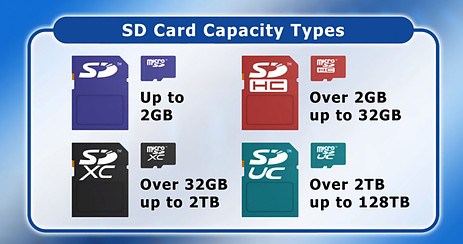
How To Care About Your SD Card
All of us do not wish to see empty a card or card errors when we want to see our photo shots after an event. Those moments of dismay are hard to bear and therefore we should pay full attention to the SD card we are using.
Listed here are some pointers we find particularly important to look after the SD card:
- Turn off your camera before taking out the card
- When the SD card is doing the read or write, do not eject the card from the camera. You may damage the card and cause your photo image to be destroyed. Wait till the reading/writing stop, or turn off the camera to prevent accidentally erasing the data.
- Formatting the card in your camera before first use or after being used with other cameras
- Different cameras may use other formats to store your photo on the SD card. As such, do a formatting before you start your first recording. This will ensure the card works well with your camera.
- Store your SD card in a safe place
- Water, dust, and static electricity will affect the reliability of your card. If serious, it may corrupt the data within the card. Stay away from all these and avoid extreme temperatures. Do not bend or drop your card at all times.
- Perform the ‘eject’ function on your computer before taking out the SD card
- This action will stop any reading/writing process on the card, thus preventing any further communication between the card and the computer processor. It helps to maintain the integrity of photos stored on the memory card.
- Look out for signs of SD card corruption or damage
- There are certain tell-tale signs that you can observe before the card stops working.
- When a read/write error occurs, be alert and do your backup before the card becomes corrupted.
- You have difficulty inserting the SD card into the digital camera. The metal pins behind the card may come out of the alignment.
Should You Consider CFexpress Card
If you have a professional camera, likely the camera will have a slot for a CFexpress card. There are two types of CFexpress cards: Type A and Type B. Most camera makers like Canon, Nikon, Panasonic, etc use CFexpress Type B cards. Only Sony uses a CFexpress Type A card.
Sizes for both types are different: Type B is larger at 38.5 x 29.8 x 3.8mm and Type A is smaller at 28.0 x 20.0 x 2.8mm. The maximum bandwidth for Type B is 2,000 MB/s, whereas Type A is smaller at 1,000 MB/s.
Here are a few of the CFexpress Type B cards you can consider if your camera accepts this kind of card:
- SanDisk Extreme PRO CFexpress Type B Memory Card
- Capacity: 64GB, 128GB, 256GB, 512GB
- Read speed up to 1700 MB/s, Write speed up to 1,400 MB/s (for 512GB only)
- This card is the first and best among CFexpress Type B cards
- On Amazon, their reviews are very good. Most of them rated this card 5 stars.
- It can be used on cameras like Canon R5, Nikon D850, and Nikon Z6.
- Lexar Professional CFexpress Type B
- Capacity: 64GB, 128GB, 256GB, 512GB
- Read speed up to 1750 MB/s, Write speed up to 1,000 MB/s
- Comments on Amazon are not as good as previous SanDisk brand
- It can be used on cameras like Nikon Z7 II
- Prograde Cobalt
- Capacity: 325GB, 650 GB
- Read speed up to 1700 MB/s, Write speed up to 1500 MB/s
For a Sony CFexpress Type A memory card, you can consider below:
- Sony Tough CFexpress A Card
- Capacity: 80GB and 160GB
- Can be used on Sony Digital Camera A7S III
- Read speed up to 800 MB/s, Write speed up to 700 MB/s
In Summary
Your photos or videos are memories that you can always refer to when you want to recall those good and happy moments in your life. Therefore, make 100% sure that they will be protected and stored properly.
Choose those SD cards that are reliable, reputable, have sufficient storage for your application, and take good care of them after the photo shots.
Check your digital camera features and functions, in particular shooting modes. Ensure the SD card is compatible with the camera.
Ready to buy your SD card now?
Visit one of the 13 cards we mentioned above, and make a selection.
If you wish to get the largest capacity SD card, check out another article here and see what you can buy.



I honestly have been planning to buy a good camera with a good memory card for a long time. For now I use the phone like many others but since I am constantly taking pictures of my children I would like to have a good camera. I will recommend the text to my friend who is a professional photographer.
Yes, latest smartphone has very good photo taking features which are comparable with most of the digital cameras.
For those who take photo a lot and like to transfer them to their computer or external Storage device, using the SD card is a better choice.
Glad that you like our article here and you may ask your friend to consider the CFexpress Type B card, if your friend has a professional camera with the right card slot.
Feel free to ask your friends to visit our website for more product tips.
I do believe we get a much better photo with a camera than we ever will with a mobile phone, even though so many of us use them for their convenience.
My brother is a photographer so I’m sure he will have an interest in your article and the different types of memory cards.
I never realised there were so many to choose from either!
I like the fact that your have given the reader comprehensive details on each one too so they can find the right one for them.
Louise
Yes, choosing the right SD card for your camera is crucial to keep all your photo shots intact. If your camera has a memory card slot that able to read UHS-II card, go for it as the reading speed is so much faster at 300MB/s.
SanDisk has very good reputation in the market and being the founding member of SD Association, it is the company responsibilities to keep up with its promises.
For professional photographer with a high-end camera, there could be a CFexpress type B card slot on it. You may ask your brother to check it out. If there is, go for one. SanDisk too has one such card.