
I’m going to guide you through the initial steps of buying a new desktop computer.
This isn’t just about picking the sleekest model; it’s also about aligning your choice with your actual needs and future requirements.
First up, you need to figure out what you’re going to use your desktop for.
Are you a gamer seeking high performance, a professional in need of reliable power for applications, or someone who needs a basic home computer?
Each of these profiles demands different specs.
You’re going to find out about the importance of future-proofing your investment.
As technology evolves, so do software requirements.
Opting for a computer that’s only a fit for today’s needs might lead you to early obsolescence.
It’s smart to consider what software or hardware updates might be on the horizon and ensure your new desktop can handle those changes.
Setting a realistic budget is key.
Don’t worry too much about stretching for top-of-the-line features if you won’t use them.
On the other hand, a little extra spent on certain components can save you from an early need for an upgrade.
Choose something that resonates with you and your wallet.
Powerful Desktop Computer You Can Consider
Based on the information gathered from various sources, the most powerful desktop computers currently available in the market for 2024 include:
- Dell XPS Desktop: Highly rated for its performance and reliability
- Apple Mac Mini M2 Pro: Known for its sleek design and efficiency
- Apple iMac 24-inch M3: Offers a balance of power and elegance
- MSI Aegis ZS Gaming Desktop: Specifically designed for gaming enthusiasts
- Corsair Vengeance i7500: A top choice for prebuilt gaming PCs
These desktop computers are recognized for their high performance, advanced features, and suitability for various needs, whether it’s work, design, or gaming.

Now that you’ve considered usage, future-proofing, and budget, you’ll want to focus on the brains of the operation: the processor.
The processor determines how fast and efficient your computer will be at handling tasks.
Up next, I’m going to help you understand different types of processors and how to pick one that’s going to meet both your current and future needs.
Choosing the Right Processor for Your Needs
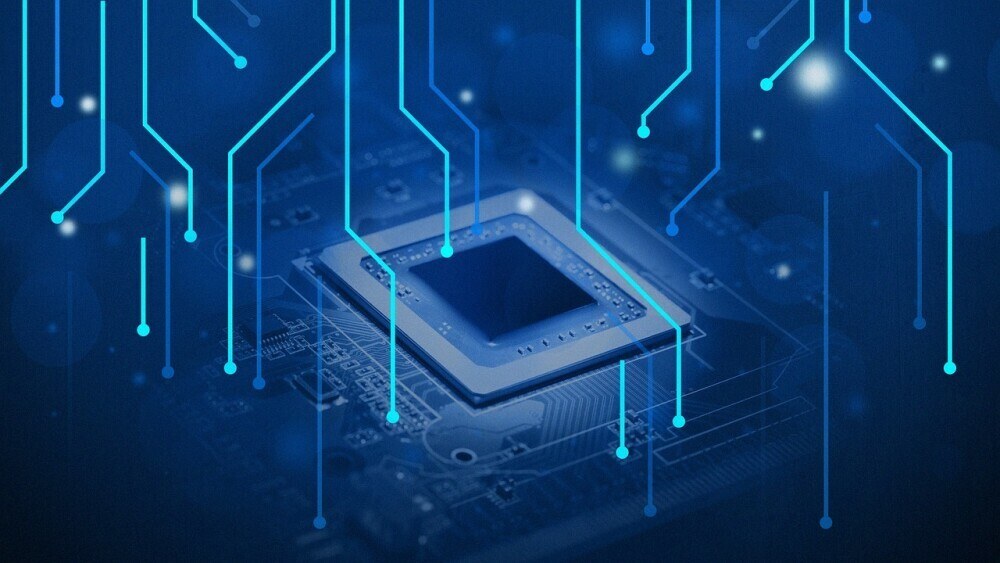
Think of the processor as the brain of your computer; it’s critical to how well your desktop performs.
You’re going to find out about what makes a processor suitable for your tasks, looking at speed, cores, and the big players in the processor market.
Processor speed, measured in gigahertz (GHz), indicates how quickly a processor can process data.
More GHz means faster performance with applications and software.
However, that’s not the only factor. Processors also have cores, which are individual processing units within the CPU.
Multiple cores can handle more tasks simultaneously, improving overall efficiency.
The battle of Intel vs. AMD is a hot topic in the processor world. Both companies offer a range of products catering to different users.
Intel & AMD Processors You May Consider
Based on recent information, here are some of the latest processors from both Intel and AMD:
- Intel Core i9-14900KF: 500+ bought this from Amazon
- AMD Ryzen 9 7950X3D: 1K+ bought this from Amazon
The Intel processor is part of the 14th generation lineup and offers high performance for various computing needs.
AMD processors also cater to a wide range of users from enthusiasts to professionals.
For everyday tasks and moderate use, you don’t need the most powerful CPU on the market.
But if you’re into gaming, video editing, or heavy multitasking, a high-end processor from one of these brands might be worth the investment.
So how do you decide how much processing power you need?
It’s simple, align your processor choice with your most intensive task.
If you’re mainly browsing the internet and using office applications, a basic dual-core processor will suffice.
Gamers and professionals will benefit from a quad-core or even an octa-core processor.
Now, transitioning smoothly from the brain to the memory of the computer, let’s talk about the role of RAM and storage in your computing experience.
The Importance of Memory and Storage

I’m here to help you with one of the most crucial aspects of selecting a new desktop computer – the memory and storage.
You might wonder how these two components affect your computing experience. I’m going to break that down for you.
RAM, or Random Access Memory, serves as the short-term memory of your desktop.
It temporarily stores data for quick access. If you juggle multiple tasks or run complex programs, you’re going to need more RAM.
Generally, 8GB is a minimum for basic tasks, but 16GB or higher is what you should aim for if you’re looking to edit video or indulge in heavy multitasking.
Higher RAM Memory You Can Upgrade Your Desktop
Based on the search results from Amazon, here is a list of some of the largest RAM memory options available for purchase for your desktop computer:
- Corsair Vengeance DDR5 RAM 128GB (4x32GB) 5600MHz CL40: 4.5 stars on Amazon with 50+ bought this item
- Nemix RAM 2TB (8x256GB) DDR4 3200MHz RDIMM: 3.8 stars on Amazon but this item is extremely expensive (only very rich people can afford it)
- A-Tech 128GB (4x32GB) DDR4 3200 MHz UDIMM PC4-25600: 4.5 stars on Amazon
These RAM options provide high capacities suitable for demanding computing tasks and are available for purchase on Amazon.
Make sure to verify compatibility with your desktop computer before purchasing to ensure smooth integration and optimal performance.
Now, let’s talk about the long-term memory – the storage.
Here’s where things get interesting with Solid State Drives (SSDs) and Hard Disk Drives (HDDs).
SSDs are faster, quieter, and more robust because they have no moving parts.
If you want to install SSD on your desktop PC, you may check out below article:
How To Install SSDHDDs, on the other hand, offer more storage for your buck but at the expense of speed and reliability.
Choose something that resonates with you: if you value speed and have a higher budget, go for an SSD.
What are the various types of SSDs? Check out the below article:
7 Popular Types of SSD DrivesBut if you need more storage space and are okay with slightly slower performance, then an HDD might be your best bet.
Some desktops even offer a hybrid of both, which can be a great compromise.
You can always adjust your approach down the road.
Memory and storage can often be upgraded, so your first attempt doesn’t need to be your last.
Just don’t focus too much on perfection; instead, choose what matches your current needs and budget.
That’s your storage sorted, but what about graphics?
Especially if you’re into gaming or content creation, the graphics capability is non-negotiable.
You’ll want to pay attention to the next section – Evaluating Graphics Capabilities.
Evaluating Graphics Capabilities
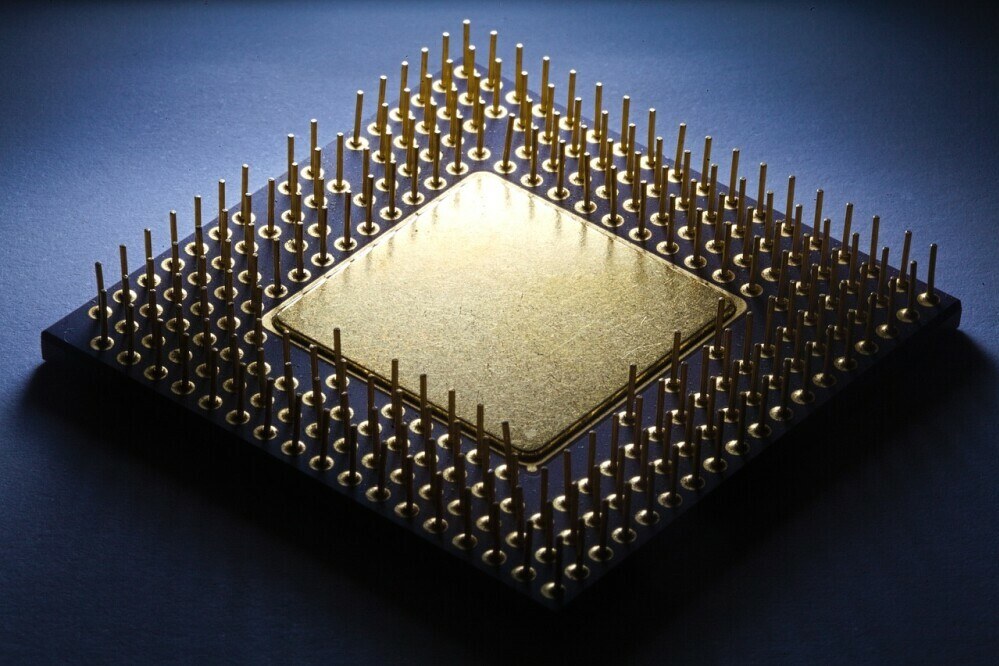
In my opinion, scrutinizing the graphics capabilities of a desktop computer can be just as crucial as the processor, especially if you’re into gaming, video editing, or graphic design.
Let’s break down the key differences between integrated and dedicated graphics cards, both of which have their place in the world of desktop PCs.
Integrated graphics are built into the CPU and share memory with the processor.
They’re a cost-effective solution for everyday tasks like browsing the web, streaming video, and using office applications.
However, if you’re going to do anything graphics-intensive, it’s a whole other ballgame.
Dedicated graphics cards, on the other hand, are separate components with their memory, known as VRAM.
They are the go-to for gamers, professional designers, and anyone pushing the visual limits of their software.
A dedicated GPU can dramatically improve your computer’s ability to render detailed images and effects swiftly.
So, when does it make sense to invest in a high-end graphics card?
If you’re planning on playing the latest games at high settings, dabbling in VR, or if your work involves 3D modeling or video editing, then yes, you’ll want to prioritize a good GPU.
In this scenario, more VRAM and faster processors within the card are what you’re after.
Now, what if you’re not an enthusiast or professional needing cutting-edge graphics?
Choose something that resonates with you and fits your workload.
Maybe you occasionally edit family photos or videos – a mid-range card could be more than sufficient.
Bottom line: align your graphics card choice with your actual usage to avoid overspending on unnecessary power.
Remember, your desktop’s graphics potential doesn’t end with the card selection.
The peripherals you use, such as your monitor, also play a pivotal role.
You’ll want to ensure that the display’s resolution, refresh rate, and size complement your graphics card’s capabilities.
Where to Purchase and What to Avoid

Now that you’ve got a solid idea of what’s under the hood of a new desktop computer, let’s talk about where to get your hands on one.
Just like picking the components, selecting where to buy isn’t something to take lightly.
Trusted retailers, both online and brick-and-mortar, offer warranties and return policies that should be read carefully.
Look for well-established retailers with positive reviews and a good track record.
My favorite is Amazon. They have a wide range of desktops for you to consider. Currently, Dell has a very competitive renewed desktop for you to buy.
Dell Optiplex 9020 at $214.981K+ bought this in the past month (Best Seller)
Beware of too-good-to-be-true deals from third-party sellers.
Lower prices can come with hidden costs like lack of warranty, counterfeit products, or outdated models masquerading as new.
Don’t dismiss the value of customer support.
Being able to access help when you need it can save you a lot of headaches down the line.
Consider the warranty period and what it covers before you finalize your purchase.
Remember, while it’s tempting to rush into a purchase, especially if there’s a sale, taking a step back and ensuring that you’re buying from a reputable source can save you time, money, and stress in the long run.
Choose wisely, and you’ll have a desktop computer that meets your needs and stays with you for years to come.


